The a65 camera must be in auto mode
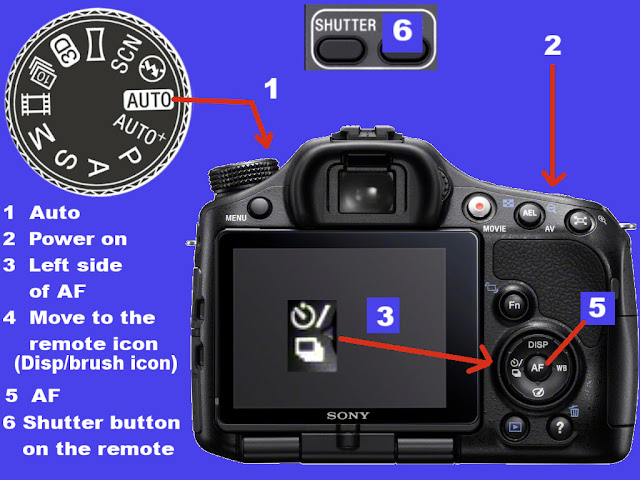
1 Turn the mode will to Auto
2 Turn the power on
3 Press the left side of the AF menu
4 Using the Disp/brush move up or down till you get to the remote icon
5 Press the AF in the middle

6 Press the shutter for instant flash
.... or pressing the 2 sec button allows you to hide the remote before the pic takes
.